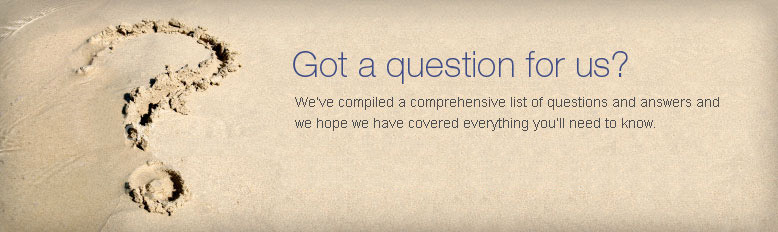- Home
- Owners FAQs
 Advertisers FAQ
Advertisers FAQ  Holiday Makers FAQ
Holiday Makers FAQ
Why advertise with us?
What do I get for my money?A full page advert costs £40 for 1 year and new advertisers receive an additional year free. Your advert includes:
- Up to 28 large images
- Optional video clip
- Description
- Facilities and location chart
- Google map
- Availability calendar with iCal syncronisation
- Guestbook
- Rates chart
- Currency converter
- Enquiries and statistics
- Link to your website
- Link your properties together
Your property will also get some exposure on our homepage in the latest properties panel. Start Advertising Now.
If you want to give your property extra exposure you can feature it for a fee of £15 a month. Properties will appear randomly in a panel on the homepage as well as on other information pages throughout the site. To feature your property, log-in, click "Feature a property" on your management area and then click "feature now" on the property you wish to feature. This will lead you to the payment page where you can select the number of months you want to feature your property.
Creating a property advert
How do I create a new account?To create a property advert you first need to register as a member. From here you can become an advertiser by selecting 'Advertise a property' and completing your contact details.
From your management page select "Create a new property advert" and complete all the sections. They can be completed in any order and saved to come back to at any time. Information is displayed throughout to assist you. Once your advert is complete and you are happy with it, go to the payment section and select 12 months advertising (Plus 2nd year Free). After payment your advert will be sent to us for approval and publication.
Our upload system is so straightforward and comprehensive that we are sure you will have no trouble uploading your own property. We also have an advert build service at £20 per advert. Please get in touch with us if you would like us to build your advert.
No, only tick the checkboxes that apply to the property you are advertising - these will then appear on your property details and be used in the search.
Your images should be good quality digital images which are downloadable from your computer. For best results they should be landscape and a minimum depth of 400 pixels.
You add your photos by clicking on the Images/Video section in your property overview page, browsing and uploading them. We advise you to upload a few images at a time. You must have at least 4 images in order to publish your advert, but we recommended that you add as many as possible, you are allowed up to 28. You must own the copyright for any pictures you use, or have permission from the owner to use them.
From your property overview page, select 'Preview your advert' at any time.
General questions
I have more than one property, can I link them?Yes, click on the links section on the property overview and tick the properties you want that advert to link to. These will display in the right hand panel of that property advert. You will need to repeat this procedure for each of your adverts.
No, we only allow one property per advert. If you have more than one property create a separate advert for each one.
Yes, adverts can be customised for hotels, B&B's and guesthouses. The rates panel can be changed to show prices per person per night and we provide sections on the facilities upload for catered accommodation.
As soon as you have completed all sections of your property upload and made a payment if required, your advert will go live within 24 hours subject to approval.
All search listings are returned randomly within the specified criteria.
Paying for your advert
How much do you charge and how do I pay?12 months advertising is £40 and if you are a new advertiser we will add an extra 12 months FREE.
Advert renewals cost £40 for 12 months (if you have had 9 or more genuine enquiries in the past year) if not - your advert will be renewed for another 12 months free of charge. You can make an online payment using any major credit or debit card. For your security we do not accept cash or cheques.
We use Barclays Merchant Services to process your order - one of the most respected online payment methods available. Your card details are automatically protected before being sent directly to secure servers within the Barclay's network. We cannot access your card details at any time during the payment transaction.
Our payment system will automatically generate a printable receipt for your records.
Enquiries
How do I receive booking enquiries?Enquiries can be received via the secure email form on the bottom of your property details or by telephone if you have displayed your phone number on your advert. You will be informed via your personal email every time you receive a new email enquiry. Log-in to the site and select 'View Enquires' to read and reply to new enquiries.
Please read our site security page on how to recognise bogus enquiries.
Editing and updating your advert
How do I make changes?Log-into your account and select 'View/edit your advert' to access any section of your advert and make instant changes.
We provide an easy system to update your calendar with booked, available or unknown dates. Any changes you make are instantly reflected on live adverts.
Yes, we advise you to update your calendar immediately you receive a booking. This ensures potential customers get the latest information and avoids unnecessary confusion. We now have iCal syncronisation which allows you to update your calendar automatically by iCal feed from a compatible calendar. We also have an iCal export facility.
Prices can be changed and updated at any time though your online account.
Your guestbook is not editable. Any reviews received for your property will be viewable in your guestbook section. You can choose to display or delete each review. The total number of reviews received and the number published will be displayed on your guestbook.
Entries to your guestbook can only be submitted by previous guests via the guestbook link on your property details page. To ensure these are genuine, advertisers cannot upload comments manually. Reviews may also be added by guests that have stayed in your property, even though they have not booked through theholidaylet.com.